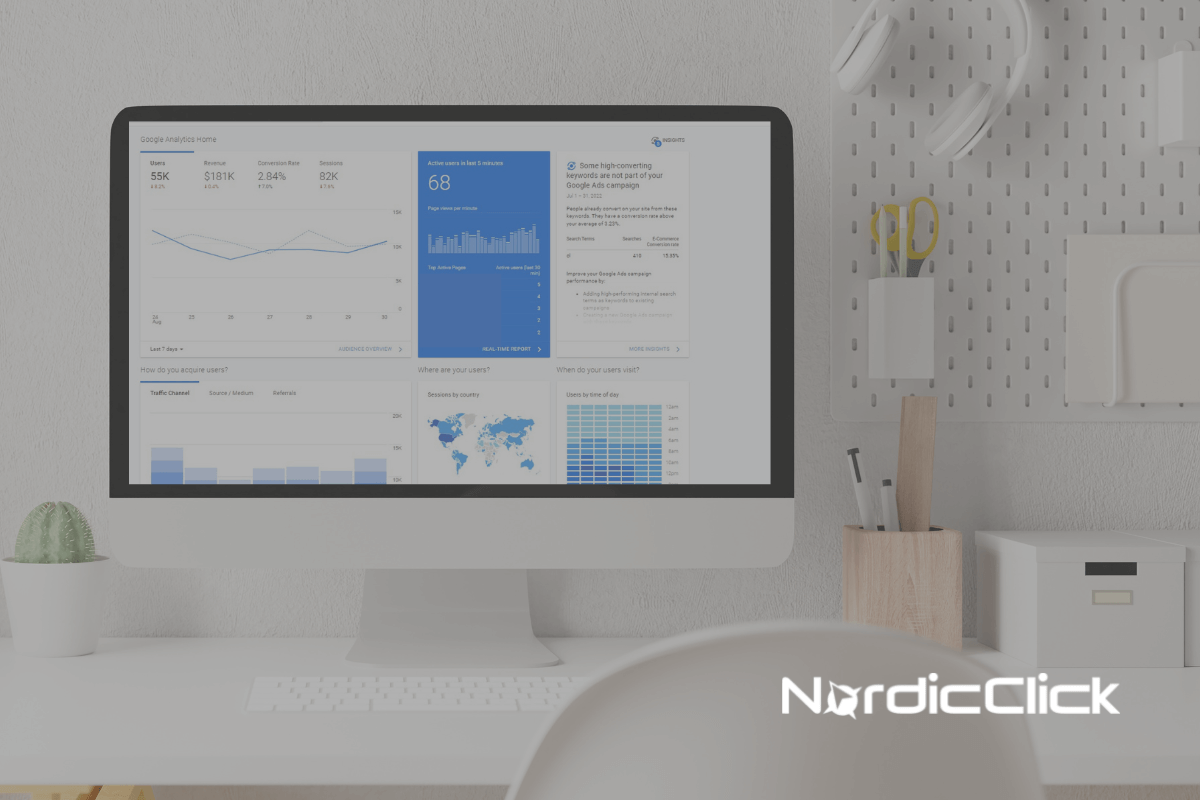Updated on February 3, 2023.
Digital Marketers not stranded on a desert island for the last year are no doubt aware Google Universal Analytics (the dominant version for the past 8-10 years) is sunsetting and will soon be replaced by Google Analytics 4 (GA4), a completely different experience in so many ways.
Our analytics team has been neck deep in GA4 implementations for the past six months and have learned a few lessons along the way. I recently sat down for a Q&A with two of our analytics experts (Anna & Inigo) and fellow NordicClick Partner, Jeff Nordeen, who leads this from the executive level (and is a former analyst, himself). From that interview, I selected 11 of the top lessons learned from dozens of implementations to-date.
11 Google Analytics 4 Lessons
- Not Plug and Play
- GA4 isn’t plug and play like Universal was. You have to set up a lot of things manually so planning is really, really important. On top of that, there is a steep learning curve to it – especially if Universal Analytics is all you’ve known.
- Standard vs. Custom
- Many of the standard reports marketers were used to in Universal are not standard in GA4. You have to do a custom build.
- February 2023 Update: A few more automted reports are now available (ex. landing page report).
- Slow Testing
- Right now data doesn’t come in until 24 hours after your tests so testing and validation takes a lot longer.
- Lack of Available Information
- It’s relatively new and wasn’t widely adopted (prior to the last few months) so that’s to be expected, but it’s getting better as the months go on. GA4 is definitely not as easy to install as Universal was AND get the data you want out of it.
- February 2023 Update: There has been little to no new information available for GA4 since its release, specifically from Google.
- Lack of “Easy” Plugins/Apps
- BigCommerce and Shopify didn’t address GA4 out of the gate. So if you’re like us, we went through the implementations and did a lot of custom work to track eCommerce and it’s possible next January they release an easy integration where you put in your data stream ID and it just all magically works perfectly.
- That may or may not happen (probably will at some point), but there’s no concrete timelines to any of that. So… to have the data, you have to do the custom stuff now, and then you might have to redo things down the road when some of the platforms get their act together.
- February 2023 Update: Shopify is supposed to have a GA4 integration in March, and Google announced more ecommerce metrics available now in GA4. Find our update on BigCommerce here.
- Buy-In and Stakeholder Participation is Critical
- We’ve seen across some enterprise level accounts a lack of involvement by the parties that really need to be involved with the marketing team in planning and defining KPIs that matter to the business. It could be the C-suite, sales, product teams, marketing, engineering, even HR & benefits, the list goes on. With GA4, you’ll get out of it what you put into it. An analytics team can certainly pick KPI’s they think are important, but it’s always better to have input from the business.
- Expectations of a Mature Product vs. A New Thing
- Universal Analytics has been around for a decade (in the beta mode since 2012 and to production in 2014).
- So think about it. A lot of the people on the client side that have been tasked with leading this initiative walked into their jobs with Universal Analytics already set up with all the canned reports they need. They haven’t had to do anything like this in the past. And so many of them are just looking at GA4 as another project added to their task list. Except it’s not that way…….. GA4 is really like starting over with a blank canvas. There are many really useful features with GA4, but it could take involvement from people who may not normally be involved with analytics projects.
- Plan, Plan, and Plan Some More
- If you don’t take time to plan, a GA4 Implementation is not going to go well.
- For smaller-sized clients, planning is 10 minutes.
- Yes, we wanna track our contact form like we always did…done! That was easy, right?
- For larger-sized clients, you have a lot more to take into consideration:
- Multiple subdomains
- Multiple conversion points
- 25-30 events per domain (minimum) that need to be correctly tracked
- For smaller-sized clients, planning is 10 minutes.
- If you don’t plan for those critical conversions, you aren’t going to get the data you really need. GA4 is very strict (most likely on purpose to prevent the code bloat that Universal had). Consequently, tracking of events need to be planned, set up, tested, and verified – all of which takes time.
- Need a checklist to help document everything? Download our GA4 checklist for free here.
- If you don’t take time to plan, a GA4 Implementation is not going to go well.
- Marketer’s Tool vs. Analyst Tool
- This has been said in a few circles, but it’s worth repeating here because it’s true. Universal Analytics was a marketer’s tool and GA4 is a data analyst’s tool. We build visualizations for the marketers to use, but the actual analytics platform itself isn’t something that will be easy for most marketers to use.
- EVERYTHING is an Event (get used to it)
- Pageview = Event
- Session Start = Event
- First Visit = Event
- Scroll = Event
- Click = Event
- Video Start = Event
- File Download = Event
- Video progression = Event
- Video complete = Event
- Newsletter Signup = Event
- Contact Submission = Event
- View Search Results = Event
- You get the idea. Everything remotely worth measuring is an event.
- GA4 is the new Adobe Analytics
- OK, that’s an exaggeration, but it certainly is similar in the way that Adobe Analytics doesn’t provide you with any canned, pretty reports. You basically have to create everything from a scratch and build it to fit your needs. Google Universal Analytics is the opposite where you log in and there’s a LOT there before you even build out any custom reports. With GA4, you’re gonna have to build your own just to get what came standard in Universal.
- GA4 to Big Query is not Retroactive
- Data is only active starting the day you set it up. Don’t delay, you will not be able to retrieve past data.
- Setup GA4 under a Company-Wide Google Account, NOT a Personal Account
- If that person leaves the company, your data leaves too.
I hope you found these lessons informative and useful. Check back with us for more GA4 related posts as we continue to navigate this adventure with our clients. If you have yet to implement GA4, or have but find yourself underwhelmed by what you’re seeing, let’s talk! We’d love to help you get the most out of GA4.
Contributors to this post:
Anna Slyter
Inigo Belloso
Jeff Nordeen