While attending Social Media Marketing World this past month, I attended a session by Kate Ahl that made me rethink the value of Pinterest marketing for Ecommerce brands. Although many brands have long dismissed Pinterest as just a platform for women “pinning” dream boards, this is now changing. With 150 million active users and an average of 2 billion searches on Pinterest each month, this is a platform Ecommerce brands need to be taking advantage of.
What makes Pinterest special?
When comparing Pinterest to other top social platforms like Facebook and Twitter, one major difference sets this platform apart: buyer intent. Users on Pinterest are in the early discovery phase of the buying funnel, aka actively looking for a product or service to fit their need, aka the perfect opportunity for them to find your product/services! Instead of competing with a user’s Facebook timeline filled with family photos and political updates, on Pinterest you are competing with other similar brands for products/services the user actively wants to find.
What’s the catch?
While Pinterest is an awesome platform for Ecommerce brands, it is a platform focused on the long game rather than instant gratification. For example, it may take 6 months for pins to start driving quality traffic to your website, but these pins will continue driving traffic for 3+ years.
Another weakness of Pinterest is attribution. Since these users are in the earliest phase of discovery and generally not ready to make a purchase decision, last-click attribution does not always show Pinterest’s value. After seeing your brand on Pinterest, users are most likely to return to your site later down the line (sometimes much later) via a different channel to convert on your website or in your store. So, to show the true value of Pinterest, it is critical to have an attribution model other than traditional last-click in place.
Optimizing your brand’s content on Pinterest
Now that we’ve established the pros and cons of Pinterest, how do you make the most of this platform for your brand?
Keywords, keywords, keywords!
Like Google, Pinterest is also a search engine that pulls keywords from your pin descriptions and board names to filter results when a user searches. Just like SEO on your website, by adding in relevant keywords to your profile, boards and pin descriptions, your target users will more easily be able to discover your pins in their Pinterest search results.
1. Update your Pinterest business profile
The first step is to ensure your brand is set up with a business account. A business account allows you to see in-depth analytics on your boards and utilize Rich Pins.
Profile Picture: Keep your profile picture consistent across platforms. If you’re using a certain brand logo on your Facebook profile, use this same logo on Pinterest. This consistency will help users know and recognize your brand across all platforms.
Brand Name: Add the name people would search first – you can add keywords after. Adding keywords after your brand name is a great way for a lesser known brand to show in relevant searches. Keep it short and make sure it encompasses your brand. For example – NordicClick Digital Marketing Agency
Description: Describe who your brand is and what you do while incorporating relevant keywords in your description. It’s also a good idea to add in a bit.ly link here leading to any special content you have that Pinterest users might be interested in, like an e-book or a link to a new product collection.
2. Update your boards and pins
Next, you want to ensure that all your brand’s boards are cohesive and relate to what your brand does. A user should be able to come to your profile and by looking at your boards get an overall feel for your brand personality and what products/services you offer.
Board Names: Make sure these are keyword phrases that someone would search for. For example, rather than naming a board filled with cookie recipes something fun like “Yum!” make sure the name is descriptive like “Cookie Recipes.”
Tip: If a niche location is relevant to a board, be sure to add in that location to the board name. This can help the board show in both Pinterest AND Google search.
Example: L.L. Bean has boards that encompass both their brand and the activities their target audience is interested in.
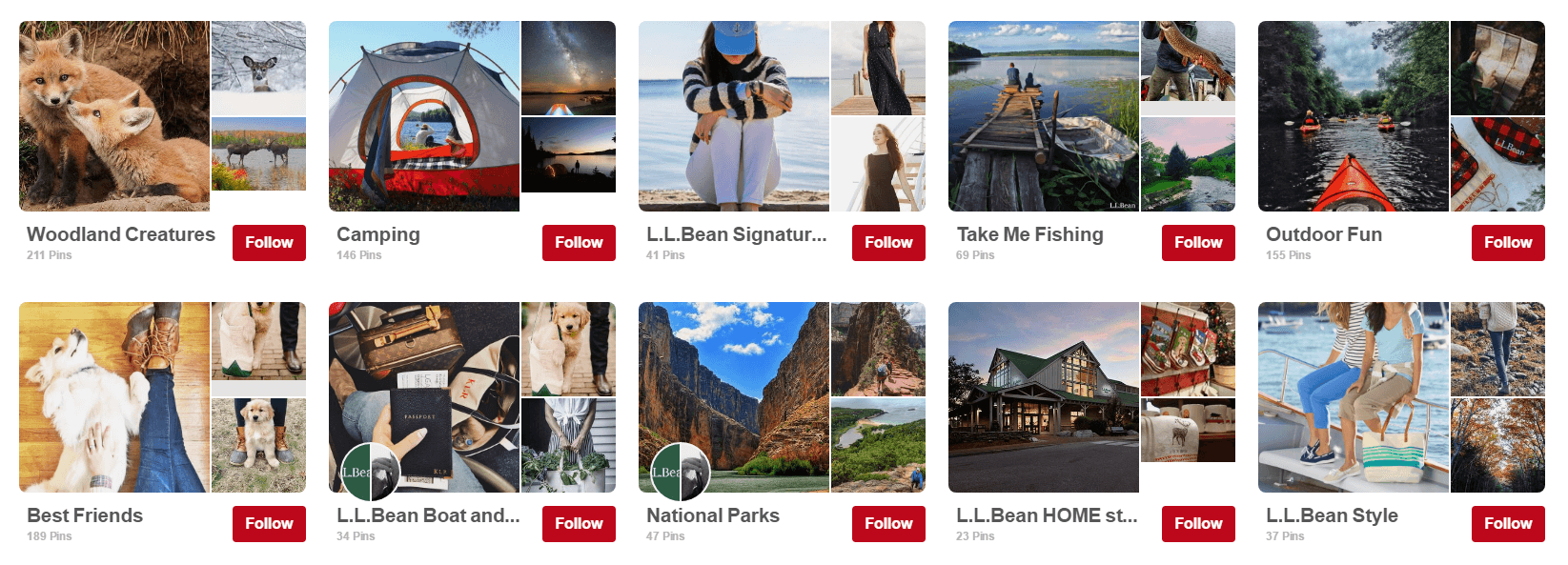
Pin Names/Descriptions: Much like PPC ad copy, both the pin name and description should give the user a clear idea of what they can expect on the landing page. Utilize relevant keywords that allow you to target users who are searching for the answers your content can provide.
Example: Nordstrom utilizes rich pins to display the prices of their products and links lead directly to the product page on their website. They also incorporate relevant keywords “inflatable flamingo” and “pool floatie” in the pin’s name and description.

3. Update pin images
Above all else, Pinterest is a visual platform. Your brand needs to take the time to ensure the visuals you pair with each pin are attracting users to click. With 80% of Pinterest users on mobile, you also need to make sure your pins can catch the eye of a user scrolling quickly.
Tips for “pinnable” images:
- 730×1100 pixels work best and take up the most space in the feed
- If showcasing a product used in multiple ways, a collage of 8 images works best
- Utilize text overlays to convey what the link is about
- Try to avoid faces in images if possible – Pinterest users want to visualize themselves with the product/service instead.
- Try to make all pins in the same branded template – fonts, style, filter, etc. This helps users begin recognizing your brand and your content.
Example: This travel blog post pin does a great job of catching your attention with bright colors while scrolling. It takes it one step further by adding an easy to read text overlay to let you know exactly what the content is.
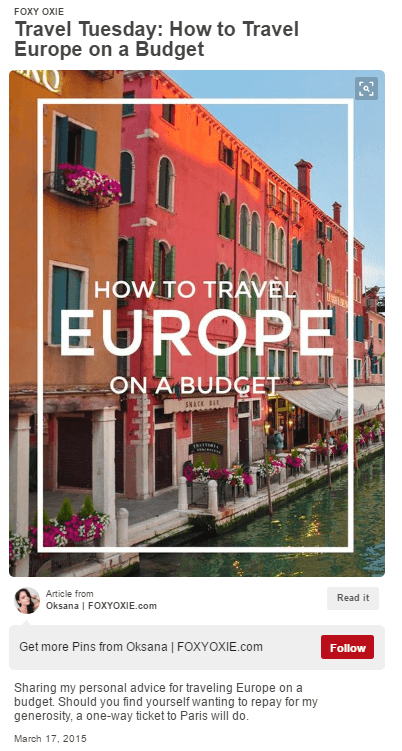
Although Pinterest takes a lot of upfront work, if your brand is willing to put in the time, you will see great results!
Need a hand with Pinterest? Check out our Social Media Marketing capabilities.
