With just a glance at the new AdWords interface, you can tell there a lot of changes. And these changes are… interesting. Tools we used weekly, or even daily, are in a new place, called a different name, or simply don’t exist yet in the new set-up. Most search marketers have been using AdWords for years, so it is a bit hard to switch over to the new layout. It probably makes sense to the people at Google, but to those who manage AdWords accounts, everything seems a little out-of-whack.
One positive about the new AdWords is the Overview. AdWords improved the color scheme, modernized the look and feel, and revamped the Overview with new information. The old interface focused on the performance of various keywords and campaigns. The new set-up highlights search terms, devices used, biggest changes seen in the account, and information on when people are searching for your keywords.
Check out the old AdWords Home screen, which highlights keyword-level data, such as the keywords in your account with good quality scores but not much for search volume:
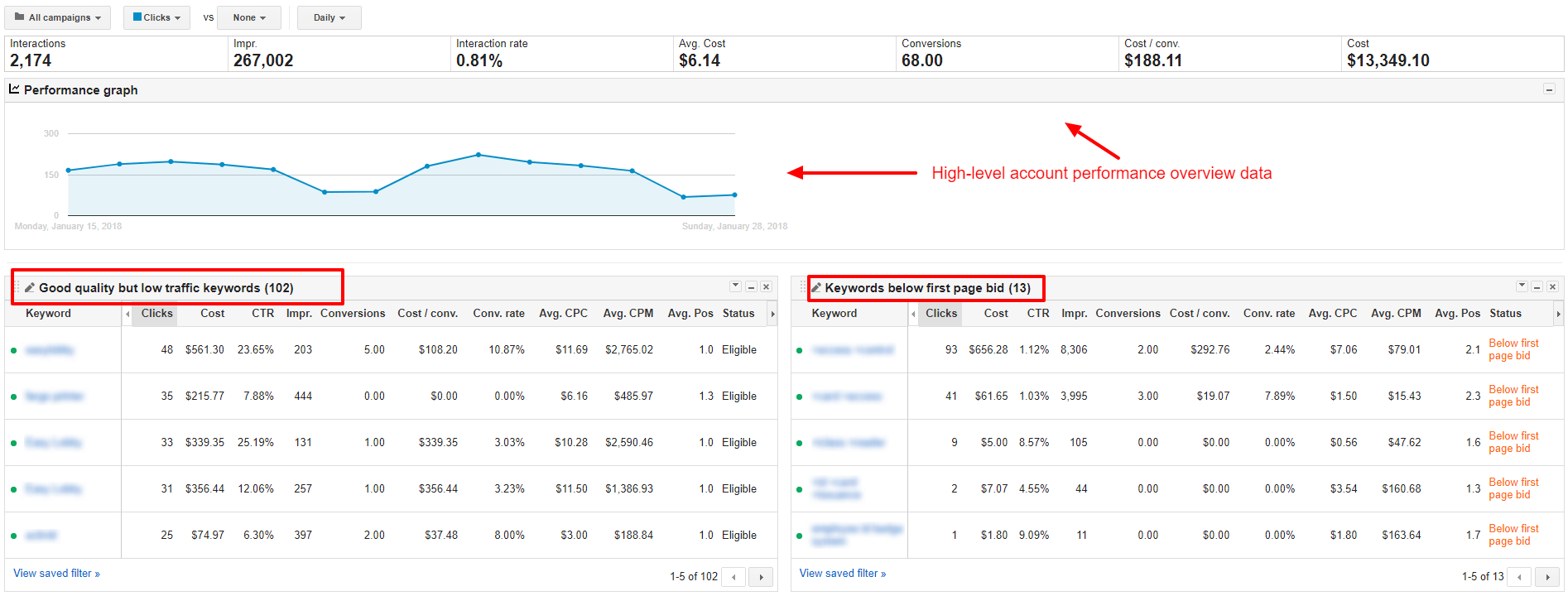
Now, compare the old AdWords to the “new and improved” AdWords Overview page:
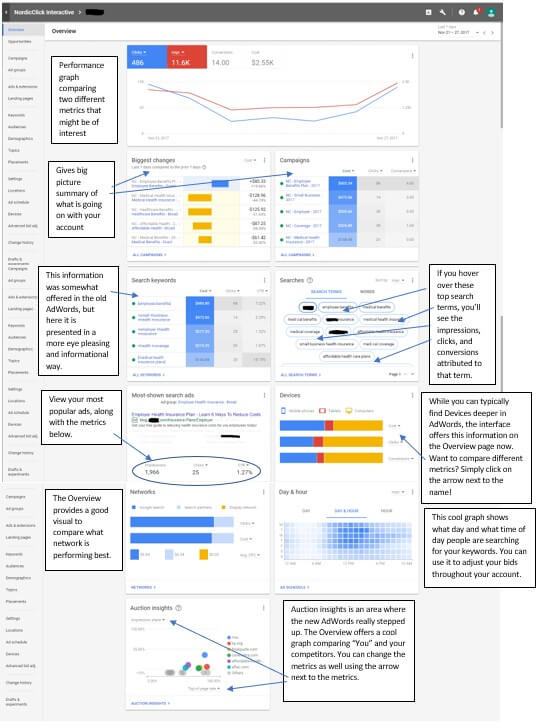
The new Overview dashboard page is honestly one of the best things I see about the new “Beta” AdWords UI. Once you move out of this tab, though, everything goes AWOL. First, what used to be horizontal on the old AdWords set-up is now vertical. Confusing. A few of the buttons are different as well, and there are some new additions to the user interface. While the switch is still fresh, you have to really hunt for the button/information you want. Some things do not save correctly across both platforms, and some things simply do not exist – like those trusty filters you had saved, for example.
Wondering where things moved, what has been added, or what is even going on with the new AdWords? The graphic below might help.
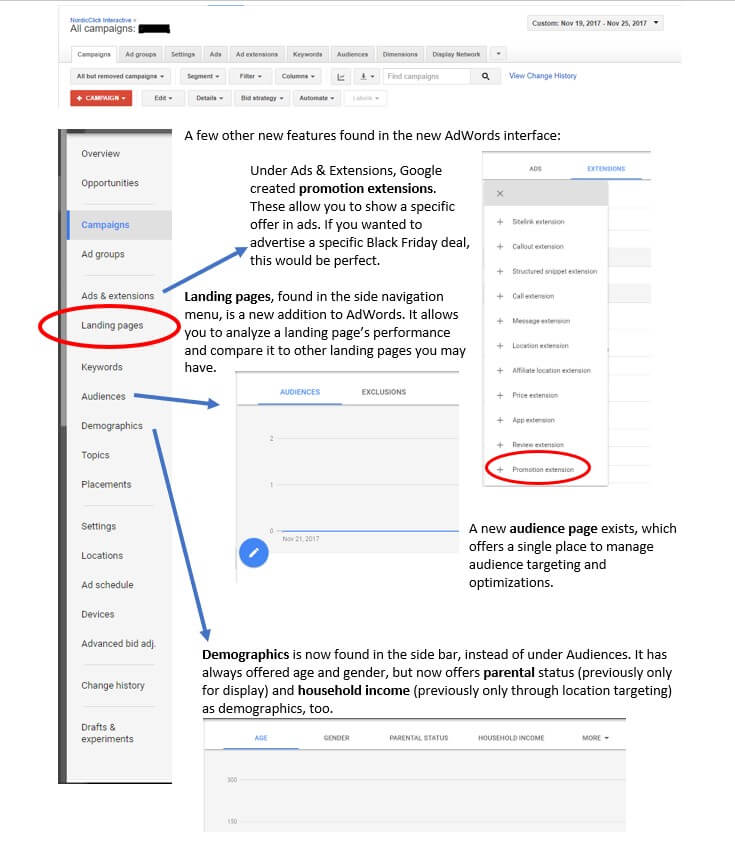
This WordStream Blog provides a list of items that still are not available on the new interface, including:
- Advanced editing, like automated rules, bulk uploads, copy/paste
- Ad extension creation, management, and reporting
- Business data and shared library
- Remarketing, audience, and topic targeting and mobile app installs for Display Ads
- Bid adjustments for targeting methods
The new AdWords Interface is an adjustment, to say the least. Muscle memory dies a slow death when it comes to just about anything, especially with a program you spend time in every single day. Like old dogs forced to learn new tricks, we know just how tempting it is to click that wrench in the upper right corner and “Return to previous AdWords” when you can’t find what you’re looking for. But if we don’t all get used to the new UI, we might be out of luck when Google says sayonara to the old version.
Need a hand with PPC? We’ve been at it since the beginning. Check out our PPC capabilities.
