What is the difference between a boosted post and a Facebook ad?
I hear this question frequently and it is a good one, as the difference can be unclear even if you’re familiar with Facebook. While these two often get mixed up, the difference is very clear.
Short Answer: Boosting a post is a quick way to put money behind an existing post from your Facebook page, while a Facebook ad is a more thought-out campaign created in Facebook Ads Manager.
This post lays out the exact options you have when you choose to boost a post on Facebook vs. when you choose to create a Facebook ad.
What is a Facebook Boosted Post?
Boosting a post is the easiest option for Facebook advertising as you can do it right from the post on your Facebook or Instagram page. This makes it a popular choice for those first starting out with Facebook advertising. Boosting a post is an option for both Facebook and Instagram.
A boosted post is simply a current post on your brand’s Facebook page that you would like to put money behind to reach an audience of your choosing.
When you boost a post on Facebook or Instagram, you’ll only need to answer these questions:
- What results would you like from this ad?
- Who should see your ad?
- What’s your max budget?
- How long do you want to run your ad?
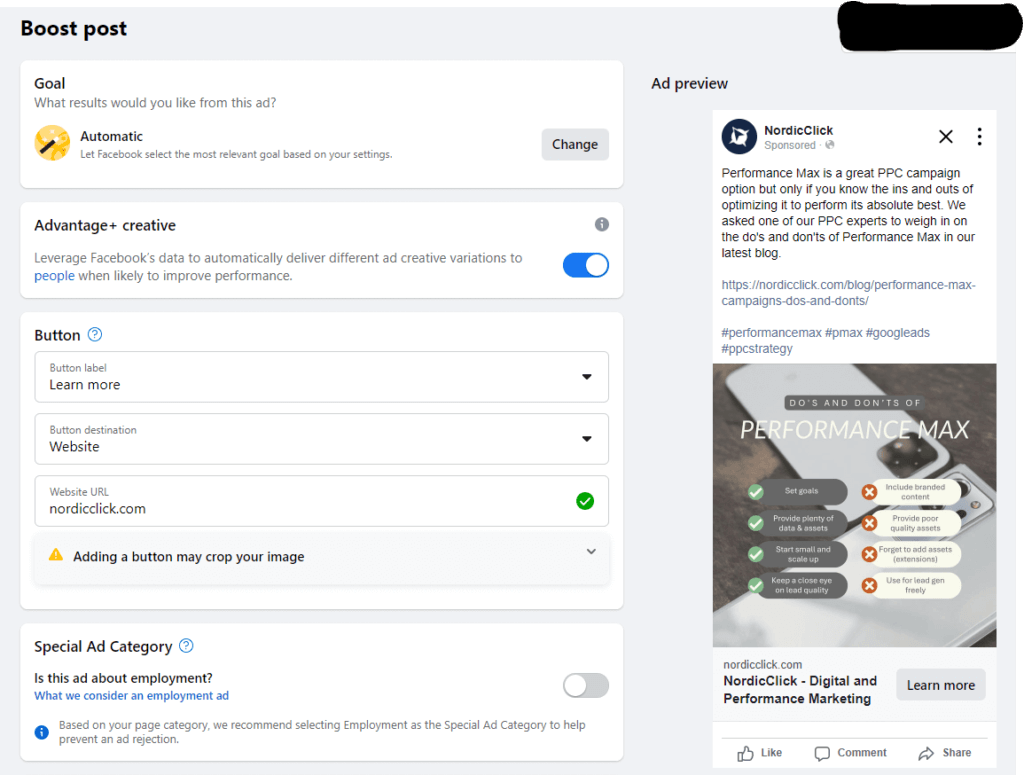
Who can I reach with a boosted post?
Pre-set audiences options include:
- Advantage audience
- Uses Meta’s algorithm to find people who have interests related to your business.
- People who like your page
- People who like your page + people similar to them
- People in your local area (select a radius
around you from 1 mile to 50 miles)
If you create an audience, you can choose from:
- Gender
- Age
- Location
- Demographics
- Interests
- Behaviors
If you are looking to boost a post to a broad audience, this level of targeting may be enough for you.
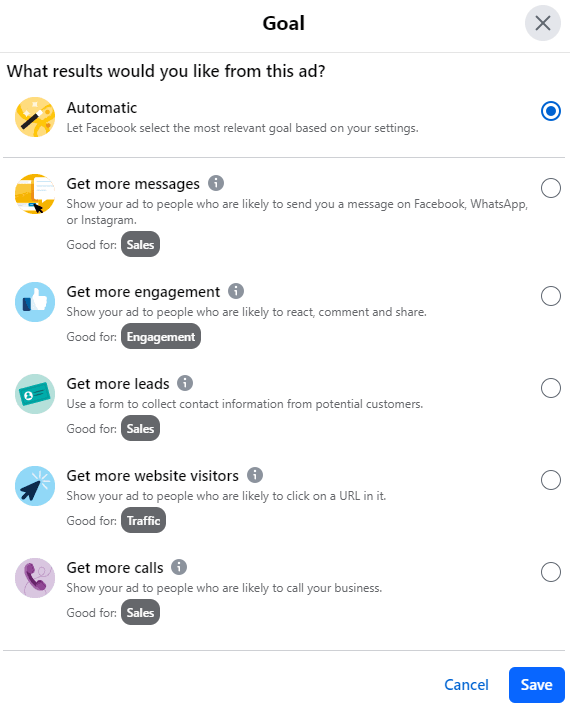
Which objectives can I choose from with a boosted post?
- Get more messages
- Get more engagement
- Get more leads
- Get more website visitors
- Get more calls
Where can my boosted post appear on Facebook?
- Advantage+ placements
- The Meta algorithm will find the best placement for your boosted post across all platforms and placements.
- Manual placements
- If you don’t want your boosted post to appear on Instagram or Messenger, you’re able to unselect those platforms under the Manual placements option.
Can I select a specific bid?
No, you are only allowed to set a total budget.
Can I edit a post after it has been boosted?
No, you are unable to edit either the text or image once the post has been boosted. In order to edit the post you will need to create a new post on your Facebook or Instagram page and boost it.
Do boosted posts need to follow the same ad policies as Facebook ads?
Yes, boosted posts need to follow the same advertising policies as a regular Facebook ad.
What is a Facebook Ad/Sponsored Ad?
While creating a Facebook ad may seem like a more daunting task than boosting, the quality of results you receive are worth the extra effort.
A Facebook ad is a more thought-out campaign created within Facebook Ads Manager that allows you a wealth of options to choose from that are not available when just boosting a post. This can also be called a sponsored ad or post.
Who can I target with a Facebook ad?
The options are pretty much endless, but the main targeting features available with Facebook ads that are not available for boosted posts include:
- Custom audiences (from your website, customer
list, app activity or offline activity) - Anyone who interacted with your Facebook page or
elements on your page like a video - Lookalike audiences
Which objectives can I choose from with a Facebook ad?
- Awareness
- Traffic
- Engagement
- Leads
- App promotion
- Sales
Where can my ad appear on Facebook?
When creating an ad through Ads Manager you can select the exact placements where your ad will show on Feeds, Stories & Reels, In-stream videos, Search results, Messages, and Audience Network. This gives you, the advertiser, the control.
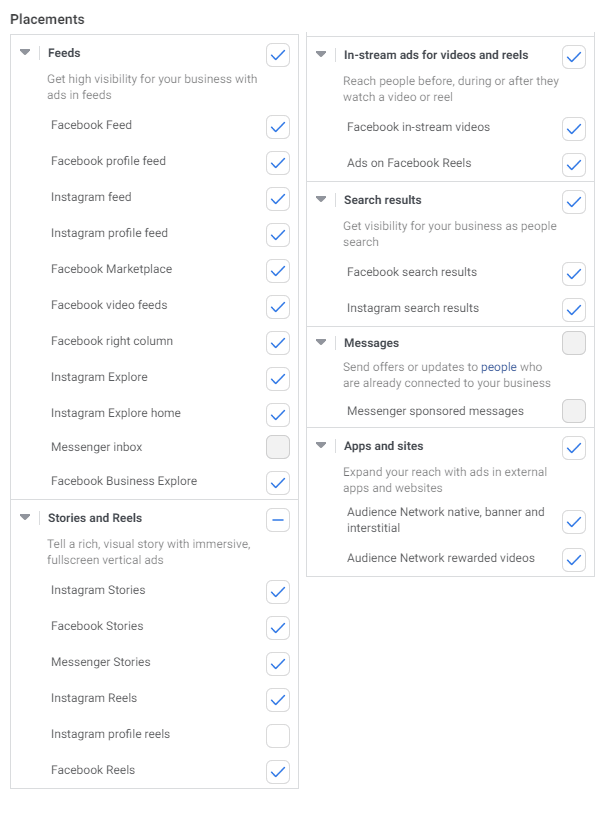
Can I select a specific bid?
Yes! Based on the ad objective you select, you can optimize your ad for a variety of goals (like impressions, landing page views, purchases, and more).
You can also set a bid cap, schedule your ads to run during certain times, and set a daily budget as well as how fast to pace that budget.
Can I edit my Facebook ad?
Yes! At any time during your ad campaign you can edit the targeting, text or creative aspects of your ad.
Note: any edits made will re-send your ad through Facebook’s ad approval process. If you’re struggling with getting an ad approved on Facebook, check out our blog post: Why Is My Ad Not Approved on Facebook?
Does a Facebook ad show on my Facebook Page?
No, these posts are completely dark and can only be seen on Facebook by your target audience.
Can I use a post from my Facebook Page as an Ad?
Yes, in Ads Manager you can select any Facebook or Instagram post to run as your ad. You still won’t be able to edit the post but you will get the advanced targeting options in Ads Manager.
Final Thoughts: Facebook Boosted Post vs. Ad
When deciding between boosting a post or running a Facebook ad, it really comes down to your goals.
If your goal is to increase visibility on Facebook to a broad audience, then boosting a post from your profile that is performing well can be a great option.
If your goals are more lead generation and website-focused, then taking the time to setup a thought-out Facebook ad campaign will get you the best results.
Overwhelmed by Facebook ads? Check out our Facebook Advertising capabilities to see how we can help.
