Every business with an online presence, no matter how big or small, can benefit from conversion-rate optimization (CRO). Even the best online companies in the world are continually testing and updating their algorithms, designs and features and so should you!
Conversion optimization is about finding data-driven insights that dramatically improve your business results. This is done by identifying problems in a business’s marketing communication and developing hypotheses in order to solve these problems.
A key component of conversion optimization is testing your key landing pages and understanding how current visitors are using your site. You are able to gather this information through observation methods such as web analytics, usability studies, surveys, and click maps. These methods give you insightful feedback separately, but all-together, you will see extremely valuable data that you can use to create valid and actionable hypotheses to test through controlled testing. Controlled testing such as A/B and multivariate testing will deliver your company actual results and boost conversion rates. Below are the UX methods and platforms we recommend.
1. Web Analytics
For most companies, prioritizing the pages you want to test for CRO is not as simple as it may seem. Web analytics is one channel you can use to help prioritize the pages you wish to test. Analytical data can be one of your most valuable resources to identify these pages.
Here are a few tips to identify problematic pages in Google Analytics:
- View data at the page template level
- View the Landing Page Visits report in Google Analytics by navigating to Behavior>Site Content>Landing Pages. This report shows the most popular landing pages on the site.
- Aggregate the results to look at how all of your template pages are performing such as homepage, product pages, service pages, etc.
- When you add up all the product detail page metrics you may find more entrances than the home page, which tells you more visitors are entering through product pages. Now you see that you should test product pages instead of the home page.
- Look for pages that have potential for improvement
- View the All Pages report by navigating to Behavior>Site Content> All Pages.
- Look for pages that have high bounce rates and exit rates.
- Sort by the exit percentage column, select the “Advanced” link, and filter results to show “Unique Pageviews” (or Pageviews) greater than a minimum volume typical for your company.
- This report should give you some ideal pages in need of testing.
2. Usability Testing
Usability testing is an intriguing and important method for generating hypotheses as it gives you real and qualitative feedback to understand how users experience your site. A usability test is simply a test conducted through your chosen platform on your website or one of your competitors, and requests a number of users (statistically significant to your company) to complete tasks and voice their responses to your questions through video feedback.
Benefits of Usability Testing
- See and hear how a real user in your target audience navigates and thinks about your site.
- Discover navigational issues on your site and hear first-hand why users are frustrated.
- Test websites, prototypes, mobile apps, emails, paid search ads, and more.
I highly recommend usability testing if you are looking for qualitative feedback to identify UX issues on your site.
Some of our favorite platforms to use:
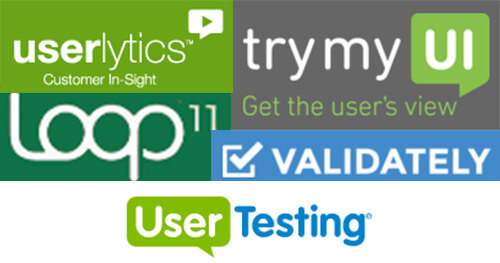
3. Surveys
Survey tools are another way to gather feedback from your visitors and qualitative data on customer satisfaction with your site. They can be very helpful if placed on your most important landing pages, such as a product page, to understand user’s thoughts on the process and their frustrations. Once you have collected valuable feedback from surveys, you should start noticing a trend of possible areas on your site that need improvement.
There are different types of survey tools that you can use to not disrupt the user while engaging on your site. These surveys include:
- Exit surveys
- Tabs on the sides or bottom of your site
- Simple feedback icons placed anywhere on your page
Survey tools were built having the user in mind. They are there if you need help from support, to express your frustration with the process, or to acknowledge successes about the page. The user has the option to choose to fill out the survey or not.
Examples of big name companies using these survey tools:
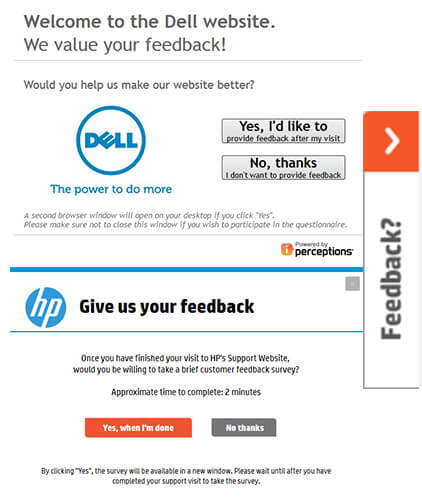
A few of my favorite survey tools include:
4. Click Maps
Click map data allows you to see a user’s intent by viewing their touchpoints on your  website through heatmaps, individual session recordings, analytics and trend reports. Interaction tracking like this can give you insights to how users are experiencing your site, possible errors they may run into, and ideas for improvement such as areas visitors may expect to be clickable.
website through heatmaps, individual session recordings, analytics and trend reports. Interaction tracking like this can give you insights to how users are experiencing your site, possible errors they may run into, and ideas for improvement such as areas visitors may expect to be clickable.
Some highlights of the click map tools include:
- Discover pages with slow loading times
- Determine popular CTAs
- Understand bounce and exit rates
- Analyze mouse moves and number of clicks
- Reveal Javascript errors
- Identify areas that need improvement
- View certain demographics of the users
These tools simply allow you to surface key data and trends about your site to get direction on pages that need the user experience improved. The one limitation we want to point out is that there are no audio options. With no audio, you are not able to understand the mindset of the user engaging with your site. This is where usability studies and feedback surveys step up to give you the qualitative feedback that you need to understand why users act the way they do.
Here are a few of our favorite click map tools:
From usability testing to surveys, to analytics to click maps, your company should strive for and embrace data in order to implement a working CRO program and continue growing. Once you have gathered all of the data, you then you need to ensure you test the hypotheses through controlled A/B tests. Remember that conversion optimization is an ongoing process of improvement and there is always room for improvement to your website’s user experience.
Source: You Should Test That by Chris Goward, Youshouldtestthat.com
Is your site optimized to convert traffic? See how we can help with your CRO strategy.

