I am unapologetically thrilled about these two additions to Facebook Ads. I understand… getting excited about changes to the Facebook advertising platform seems a little extreme. Seriously though, these additions to the interface can help you better optimize your promotions and save you valuable time and equally valuable marketing dollars. To answer your burning question: the additions are automated rules and split testing.
Automated Rules: Why They… Rule.
Okay, that headline was a touch cliché, but it holds true. Automated rules are a relatively new (and infinitely useful) addition to the Facebook advertising platform. They work very similarly to how the automated rules in Adwords or Bing Ads work, and they put more control in the hands of the advertiser. Automated rules can be applied to whole campaigns, ad sets, or individual ads.
Instead of constantly checking on the performance of advertisements, setting automated rules allows certain actions to be taken within your campaign automatically once a defined condition is reached.
You can set automated rules to:
- Turn Off Campaign
- Send Notification
- Adjust Budget
Some of the popular categories of conditions that determine if an action should be taken include:
- Daily spend
- Lifetime spend
- Frequency
- Cost per result
- Impressions
- CPC
Simply put, this means I could create an automation to “Turn off campaign if daily spend exceeds ________” or “Send a notification if lifetime spend reaches _______”.
Are Automated Rules Useful to You?
If you are busy managing multiple accounts and campaigns or just don’t have the time to constantly check on campaigns, automated rules could be especially useful for keeping tabs your Facebook promotions. You could set them to send a notification in critical situations, like if the spend gets too high or if the CPC is rising, and alert you to check in and make appropriate adjustments. In more complicated circumstances you could use automated rules to make changes for you. For example, you could create a rule that says, “Increase my budget 20% if CPC is below $.80” to capitalize on a low CPC right as it hits a specified threshold.
Interested in learning more details? Read what Facebook has to say about automated rules.
Facebook Split Testing
Something else to get excited about (well, we digital marketers get excited about it) is the introduction of split testing to Facebook advertising. Just a couple of weeks ago, my manager and I were setting up a campaign on Facebook. She chose to optimize the campaign for link clicks, which charges per click. I, on the other hand, generally optimize for conversions, which charges for impressions. We both had our reasons for our chosen strategies, but it begs the question: which optimization strategy really gives the most advertising bang for my buck?
Before, we would have never been able to efficiently test this. With the addition of split testing, the answer to that question is now within arm’s reach.
So, what exactly does running a split test do? Like A/B testing, a split test takes two (or more) of the exact same advertisement, splits the budget evenly and delivers it to two (or three) different audiences, places, or with different optimization strategies. This allows you to observe how this advertisement does using different targeting. This can be extremely useful if you are dissonant about what optimization strategy, audience, or placement to use. Simply run a few split tests and you should have an idea of what works most effectively.
Split Test Findings
So far in my own findings, I am seeing that delivering with the goal of link clicks does ultimately get me more link clicks (about 1.62X more). It does so, however, at more than two and a half times the cost when compared to conversions. These results could vary between different promotions and audiences, but this provides an interesting and useful insight in the planning of my next promotion with this client.
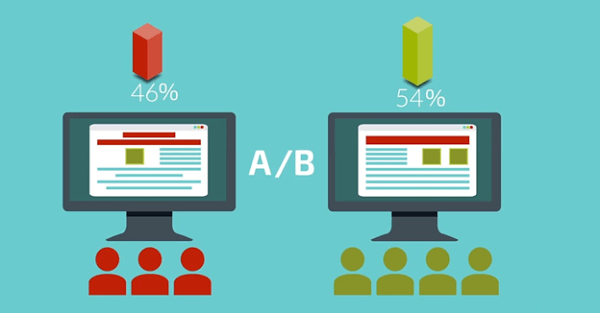
Is Split Testing Useful to You?
If you consistently run promotions on Facebook, it may be prudent to set up some split tests to try different audiences and delivery optimizations. The insight will help you better augment your future campaigns and improve performance. If you want to know more about split testing, read Facebook’s help guide on this new ads feature.
Check out our Social Advertising capabilities to see how we can help.
