We’ve all been in this meeting. It’s the start of the new quarter and you and your team are discussing campaign growth strategies. Your company or client has a finite budget, but an infinite amount of objectives that need to be met. The CFO wants to expand reach, increase frequency, and grow awareness while also maintaining sales at a positive ROAS… all within the same budget.
It seems as though I’ve described every marketer’s worst nightmare or in some cases, a dream scenario if you’re up to the challenge. But as most savvy marketers are aware, strong campaigns start with identifying specific objectives like achieving 25% market share in the automotive market, within a 25 mile zip radius, in the next year, using a combination advertising strategies.
Conflicting Campaign Objectives
So, a campaign that aims to grow brand awareness while simultaneously increasing sales seems foolish. There is an obvious disconnect with these objectives and it’s likely that the campaign will suffer and result in not meeting either of the objectives because they were spread too thin in the first place.
Some may argue that by default, even campaigns where the overall objective is maximizing profit margin help to create awareness by successfully targeting and converting a new audience. To some extent this is true. Brands typically benefit on multiple fronts from a well-executed campaign. But in general, success or failure is measured by how the metrics stack up against one specific campaign objective.
What if I told you that Google offers advertisers an AdWords campaign option that helps you accomplish both brand awareness and revenue without needing a Fortune 500 marketing budget?
What Are TrueView Shopping Campaigns?
TrueView for shopping campaigns are AdWords video in-stream ads with a twist. The twist being interactive shopping cards that dynamically pull product data from Google’s Merchant Center. These clickable card overlays streamline the online shopping experience as potential customers are only one click away from your shopping cart!
Video shopping campaigns are especially useful for brands with extensive product lines or complicated buying processes that may overwhelm a potential buyer. Tips and how-to videos are excellent ad content types for brands interested in YouTube advertising. The video content is compelling to the end user because it answers a question, but also improves the customer shopping experience by presenting a relevant ad to match the content. It’s the best of both worlds because in today’s cluttered and competitive ad industry, brands need to make the buying process as simple as possible. Clickable shopping cards within engaging videos enable an easy transition for customers that have found an answer to their question and are ready to purchase.
As you can see, a video campaign that utilizes how-to content to help explain a complicated or deep product line has the opportunity to grow awareness and interest, as well as close sales, by presenting a shopping feature that directs users directly to the web site.
How Do You Set Up TrueView Shopping Campaigns?
Advertisers must have a merchant center and a YouTube account linked to AdWords before participating in these new video campaigns. Once your AdWords account is linked to both the Merchant Center and YouTube, the setup of the campaign is just like any other AdWords Campaign.
- Under “All Campaigns”, select + Campaign and select “video” as the type.
- Next, choose “Shopping” as the specific video campaign type.
- If you have successfully linked to the Merchant Center, verify that AdWords matched to the correct Merchant identifier ID.
- The remaining campaign steps & targeting options are identical to any other campaign.
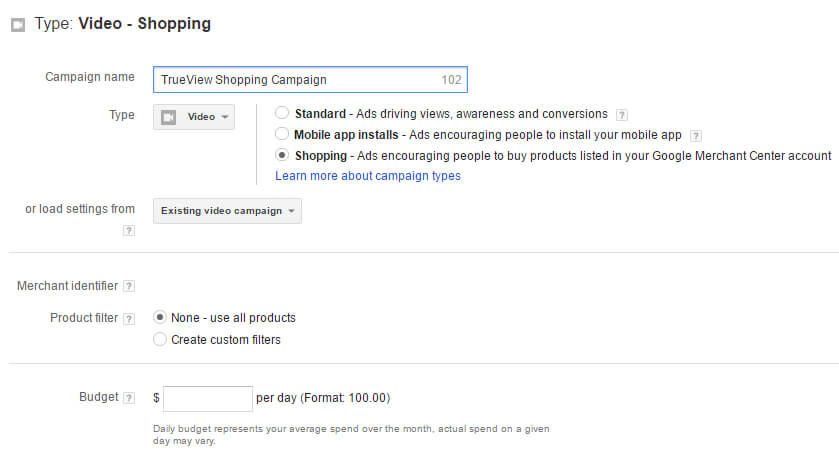
Product & Targeting Options
As an advertiser utilizing TrueView shopping campaigns, you have total control over what products you want displayed within the video content.
- Product Filters – If you want all of your products within the Merchant Center to be eligible, select “None – use all products” within the campaign settings. However, you may also create custom filters that allow you to hand select what products you’d like to display as cards within your ad based on unique Merchant Center identifiers such as Brand or Product Type.
-
- Dynamic Remarketing – If you utilize remarketing, TrueView for shopping campaigns can dynamically generate shopping cards based on products that visitors have previously shown interest in on your site.
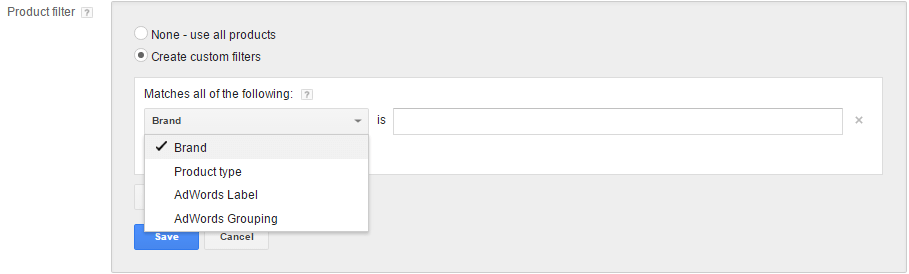
As previously mentioned, all other targeting options are available – Topic, Interest, Remarketing, Keywords, Placements, Demographics, ect. I recommend using managed, hand-selected video placements for brands just starting to use YouTube in-stream video campaigns. This enables you to easily control your budget and ensure that your video ads are shown on relevant videos. For example, one targeting option is to only display your ads on competitor videos.
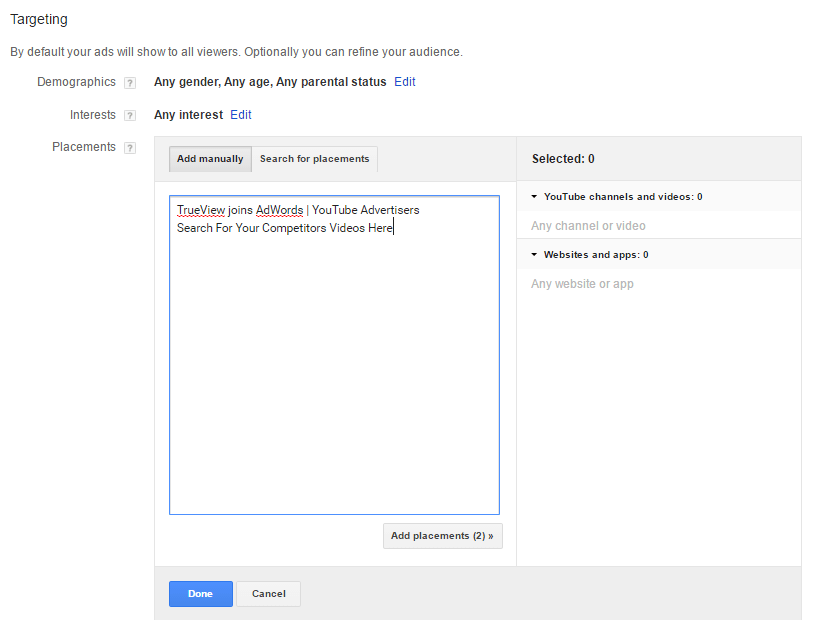
YouTube Is Here To Stay
YouTube continues to grow leaps and bounds as a top destination for searchers looking to consume content and research before purchases. Consider the following statistic that, viewers today are watching as much video online as they’re watching on television. As time in front of the TV declined last year, 18-49 year-olds’ time on YouTube jumped 44% according to Nielsen’s Google-commissioned analysis, primarily due to mobile viewership.
By no means am I recommending that you run to your boss or client and promise them that you’re able to triple the audience size, double the amount of brand searches, while also increasing sales volume all within one small TrueView shopping campaign. In large, YouTube’s video advertising remains a top of the funnel campaign that excels in helping brands introduce themselves and start to build a relationship by adding customer touch points and positive engagements. With that said, YouTube’s TrueView for shopping campaigns also create an opportunity for advertisers to use the increase in content consumption as another moment to close the deal, or at least, create another touchpoint in the ever expanding and tangled customer journey.
Ready to get started with video? Check out our Video Advertising capabilities.
