Spring has finally sprung! It’s time to say goodbye to winter coats, boots, and mittens and say hello to sunshine, green grass, and grilling outside on the patio! At least that’s what we’re all thinking/hoping for as we roll into the beginning of April, right?
As spring is upon us, it’s time to start thinking about doing a little spring cleaning. I’m not talking about finally letting go of that shirt that’s been hanging in the back of your closet for who knows how long. Nope, I’m talking about getting your WordPress site cleaned up and back into shape and running smoothly.
If it’s been awhile since you’ve given much thought to the optimization of your website, now is the perfect opportunity! Below are 7 areas where your site may need some extra TLC.
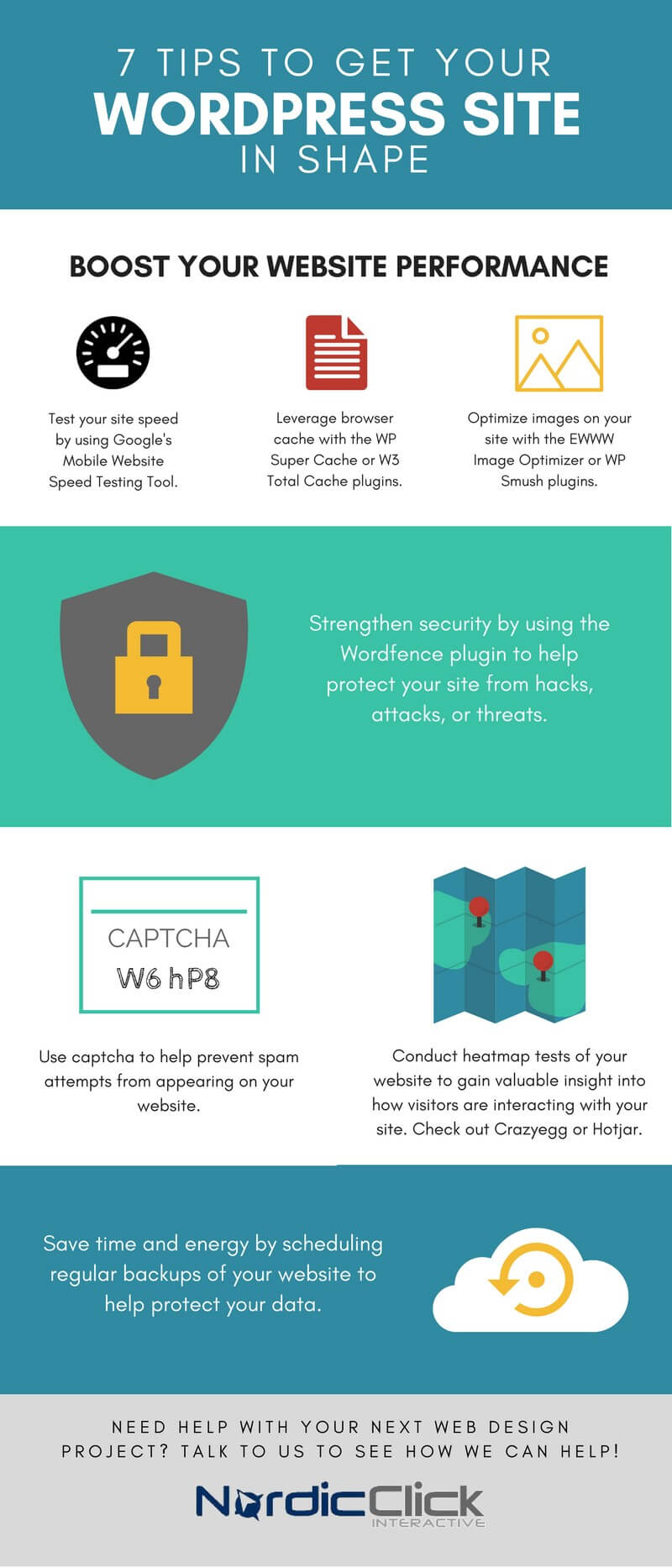
- Test Site Speed
Page speed is an important thing to consider when building and improving any website. In fact, within the next few months it’s been confirmed that Google will be using both speed and mobile experience as ranking factors. With this in mind, it’s essential to know where your site stands.
Recommended Tool: We recommend using Google’s Mobile Website Speed Testing Tool to see how your site is performing across both desktop and mobile platforms.
- Leverage Browser Caching
When you visit a website there are many files that need to be accessed in order to fully load the webpage. By leveraging your browser cache, this allows you to cache static assets like images, HTML, CSS, and JavaScript files to your browser’s local cache.
Recommended Tools: Two plugins that can help with browser caching on your WordPress site are WP Super Cache or W3 Total Cache.
- Optimize Images
Another great way to help improve site speed is to optimize the images on your website. By compressing the size of images on your site, you can decrease download times.
Recommended Tools: There are a few different image optimization plugins available to activate on your WordPress site, but two of my favorites are EWWW Image Optimizer and WP Smush.
- Strengthen Security
WordPress is known as one of the most popular content management systems used around the world. As the use of WordPress continues to grow at a rapid rate, the rate of security threats also continue to grow significantly. To help protect your site from hacks, attacks, or threats consider using adding additional security.
Recommended Tool: Wordfence provides a real-time feed on threats, scans against malware, and firewall success to help eliminate suspicious activity and keep your website more secure.
- Use Captcha
Do you have any contact forms on your website? Do you like to allow your viewers to leave comments on pages/blog posts throughout your site? While contact forms and comments are a great way to get in touch with or interact with your viewers, they are often highly targeted by spam.
Recommended Tool: Help prevent spam attempts from appearing in these sections by adding SI CAPTCHA Anti-Spam.
- Heatmap Testing
Conducting heatmap tests of your website can help you gain valuable insight into how visitors are interacting with your website. Heatmaps show which pages visitors are viewing on desktop/mobile/tablets, what the visitor chooses to click on, and how far they scroll on certain webpages. This data can help you identify any areas of confusion your audience is experiencing on your site.
Recommended Tools: Both Crazyegg and Hotjar are useful tools to determine trends and identify potential implementations that could be beneficial to helping increase overall conversion rates.
- Schedule Backups
It’s always best to have a backup copy of your website in case you need to restore your site to a previous version or in the event that your site gets compromised. Many hosting providers offer backup services, but if you currently don’t have a backup plan in place now is the time to start!
Recommended Tool: The Backup Buddy plugin allows you to easily schedule backups (daily, weekly, or monthly) and can automatically store them within Amazon S3, Dropbox, Rackspace Cloud, FTP, or by sending it via email.
These 7 actionable tips are all great starting points for anyone looking to clean up their WordPress site. With a little time and effort your site can be fully optimized and running quickly in no time!
Need WordPress help? Check out our Web Design capabilities.
