Back in 2013, there were dozens of headlines popping up using trendy sayings like “RIP AdWords Editor” or, “Is AdWords Editor on the Way Out?” With the recent launch of AdWords Editor 12, it’s safe to say we can throw those claims in the same bin as Y2K and the 2012 Mayan Apocalypse.
It looks like Editor is here to stay, and this digital marketer couldn’t be happier. While the web interface is gaining parity with Editor every year, Editor is still a valuable tool every marketer should use. Here are three reasons why I hope Editor never dies:
1. Offline Changes and Sharing
The number one benefit to AdWords Editor is the ability to make changes to your accounts offline without worrying about them going live accidentally. Various notifications flag everything you do. For example, yellow means you can post changes, but some criteria may not be defined, while red means there is an error and your changes won’t post. You’ll always know what was changed, and you won’t have to worry about anything being implemented until you hit Post.
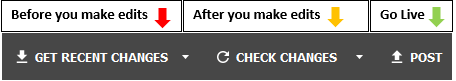
Since changes made in Editor are tied to an individual’s computer, there may come a time when you need to share the changes you made with coworkers without posting them. Have no fear! AdWords Editor makes this easy. All you have to do is export your view as an AdWords Editor Sharing File (.aes) and have your collaborator import that same file into their version of Editor.
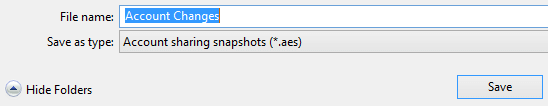
2. Hotkeys Are Your Friend
I can’t count how many times I have had to change ad URLs for landing page tests or create a new campaign based on the structure of another. Don’t you wish there was a faster way to do that than checking boxes in the web interface for AdWords? Enter hotkeys!
Everyone knows the classic hotkeys for Copy, Paste, and Undo – and for good reason. These hotkeys are extremely useful, allowing you to make big changes or corrections to documents quickly. This is also true when working in AdWords Editor.
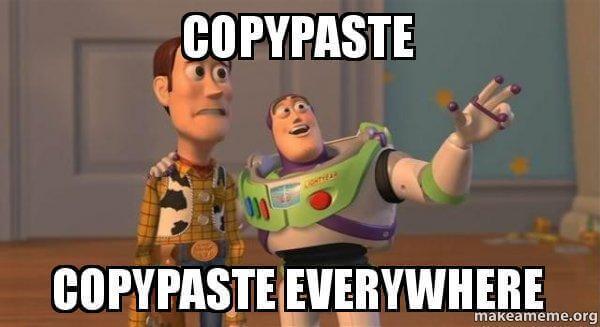
You can use Ctrl + C and Ctrl + V to copy and paste campaigns, ad groups, keywords, ads, you name it, you can copy it from one spot and paste it in another. This makes reorganizing accounts a breeze. Since everything you do is tracked, you’ll always know which content is the Copy and Pasted version and which is the original. You never lose visibility while making edits! If you make a mistake, the classic “Undo” combo, CTRL + Z, can fix it in an instant. Alternatively, you can right-click on the flub and select “Revert” to the same effect.
3. Bulk Changes Made Easy
You’ve looked through hundreds of keywords, created the negatives, defined match types, and all you want now is a simple way to add them to each campaign. Whenever you want to make multiple changes, all you have to do is click Make Multiple Changes and Paste (see benefit #2) your changes into the table.
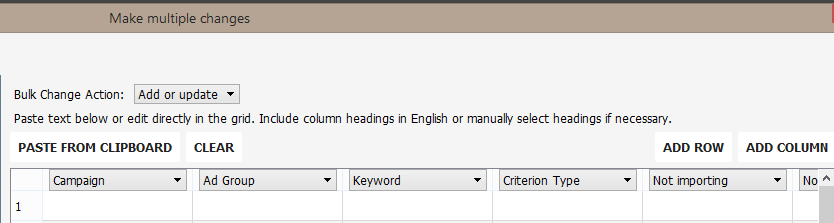
You also get the benefit of being able to review your columns in real time to make sure nothing gets missed. You will also see a preview of exactly where your changes are going to be implemented, meaning you have an extra point of QA before you click Check Changes or Post.
Bonus Round: Bid Management in Editor
I’ve built entire accounts offline before even opening AdWords in a web browser, but one (surprisingly) little-known feature is that you can even use Editor to make bulk updates to bids for your keywords. Just make sure that the only column that is changed is the Max CPC column and voila! Consider it done.
Conclusion
Though the three benefits I listed above are great, they aren’t even close to the full list of perks Editor gives marketers. I could (and have) honestly talk about how much I love AdWords Editor for hours. Not only is it easy to use, but the ability to make bulk changes offline is one of the greatest things since sliced bread. If the tool has indeed been on the way out since 2013, it’s not going out lightly. One thing is certain: I will forever be on #teamAdWordsEditor.
Need a hand with PPC? We’ve been at it since the beginning. Check out our PPC capabilities.
