Ah, Performance Max. A marketer’s favorite campaign type. In fact, (the following event is completely fictional and is not, in fact, a fact) Bill Gates at Microsoft HQ loved it so much that he told his marketing team at Microsoft Advertising: “You know how we copy whatever Google Ads launches but change it slightly? This time, let’s copy it exactly including the name”.
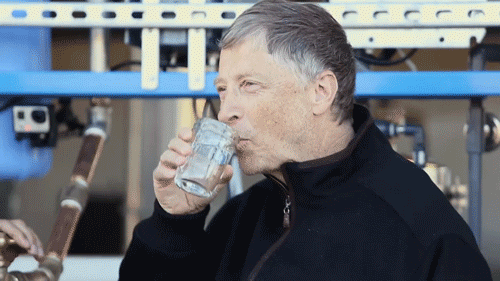
Google has made a lot of improvements since its launch of Performance Max campaigns, but there is still a long way to go. For best practice, there are things you should do and do not do (there is no try).

Here is our current list of do’s and don’t’s.
Performance Max Campaign DO’s
#1: DO – Set Goals
Setting clear goals ahead of launching is essential. Depending on your business goals, either lead gen or e-commerce, goal setting will look different.
Bidding Strategies
- Lead Gen: You might prioritize “Maximize conversions” bidding to get the most leads within your budget. For high-value leads, you could use “Target CPA” (cost-per-acquisition) to control lead cost.
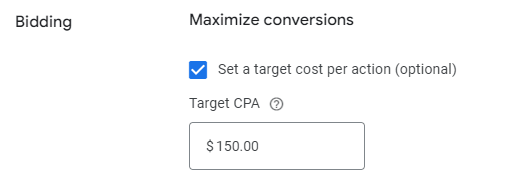
- Sales: “Maximize conversion value” bidding aims to get the most sales revenue for your budget. “Target ROAS” (return on ad spend) helps ensure your return on investment from ad spend.
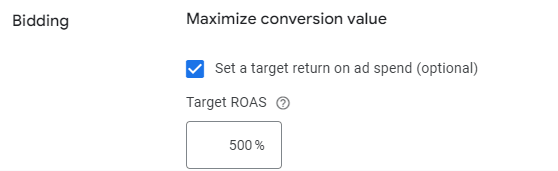
Measurement
- Lead Gen: Track metrics like lead volume, cost per lead (CPL), and lead quality.
- Sales: Focus on metrics like sales volume, conversion rate, and return on ad spend (ROAS).
Overall, lead gen focuses on quantity, attracting a broad pool of potential customers. Sales prioritize quality, converting those most likely to buy.
In some cases, you might use a combination of these approaches. It depends on your specific business goals and sales funnel. For example, if you assign values to lead gen conversions, you can use maximize conversion value bid strategies. This is something Google is recommending, and something we will dig into in a future blog post.
#2: DO – Provide plenty of data & assets
The algorithm and machine learning need as much data as possible when first starting. If you do not provide enough information, it will take longer for the campaign to get up to speed.
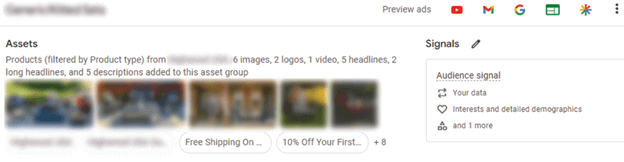
Information you can feed Performance Max campaigns include:
- Audience signals – Use your data, Google data segments, custom segments and demographics.
- Headlines, descriptions, images, videos and logos – provide the maximum number of inputs. If you do not provide videos, Google will create one automatically (…and they look horrible).
- Product feed – if you are running ecommerce, make sure to include your products. You can separate your listing groups by asset group or campaign where relevant.
- Search themes – This Beta utilizes Google’s AI to supplement your audience signals by trying to find users searching or interested in topics around your input keywords.
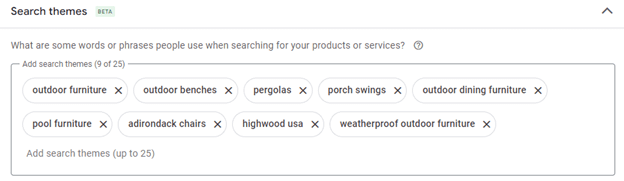
#3: DO – Start small and scale up
This is a golden rule for any test or new release, but it is especially true when moving to this campaign type.
For Lead Gen:
- Take a very conservative approach when using Performance Max for lead gen. Generally, I have used a $5-15 daily budget when starting these tests. With that, the client can easily view and manage leads as they come in, and we can adjust based on the quality of those conversions. From there we can stair-step spend up, rinse and repeat.
For E-commerce:
- Compared to Standard Shopping, Performance Max has a lot more opportunity to expand and scale. The daily budget will vary here as you get started and depends on the industry, but without restrictions in place, it will cannibalize most of your shopping volume. As a test, promote specific products on standard versus Performance Max. Over time you may phase standard shopping out completely, but again, do this in a phased approach.
#4: DO – Keep a close eye on lead quality
In lead gen, it is essential to be as strict as possible and provide thorough audience data, e-commerce is less important. Performance Max campaigns rely heavily on display and YouTube placements – which can tend to be poor quality. Check-in regularly to ensure lead quality does not slip.
Conversions
- Optimize for the lowest stage in the funnel possible (won leads).
- A good option to do this is via offline conversions. To implement offline conversions, you will need to connect the client’s customer relationship management (CRM) system with Google Ads. With this method, you can also assign different values to different stages of the sales funnel and give more value to those that are lower.
- This will tell Google to, “find more users that are like this” and will lead to better quality leads.
Exclude all app placements, which tend to lead to poor quality or spam submissions. In some cases (if you have a Google Ads representative who is nice enough to do this for you), you can also exclude Search Partners at the account level which also tend to be junk and poor-quality placements.
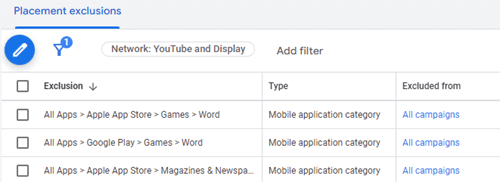
Performance Max Campaign Don’ts
#1: DON’T – Include branded content
In campaign settings, under additional settings, you can add branded content exclusions.
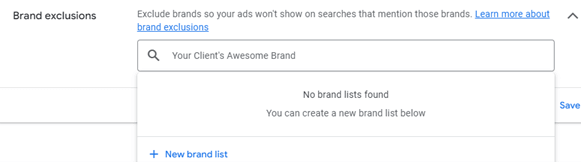
Brand content is better controlled via search, display or YouTube campaigns. That way, you have more control over how and where your ads appear.
There are always exceptions to this rule, for example e-commerce may not be as relevant to exclude branded content.
#2: DON’T – Provide poor quality assets
Google will do a decent job of telling you when your creative is not ideal.
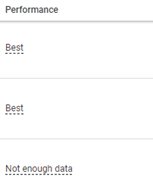
One way they do this is via performance ratings after an asset has served enough impressions for a ranking. It will rate from Low, Good, Best or Not enough data. From here you should be cycling out assets ranked “Low” with new assets.
Provide assets that are custom to the aspect ratios.
- Landscape images are 1:91:1, square images 1:1, portrait images are 4:5 and logos are 1:1 & 4:5.
- Videos should be 16:9 for horizontal and 9:16 for vertical. If you’d like you can also include a 1:1 video.
Provide assets at or above Google’s recommended pixels.
| Asset Type | Asset Ratio | Recommended Size |
| Landscape Image | 1.91:1 | 1200 x 628 px |
| Square Image | 1:1 | 1200 x 1200 px |
| Portrait Image | 4:5 | 960 x 1200 px |
| Square Logo | 1:1 | 1200 x 1200 px |
| Landscape Logo | 4:5 | 1200 x 300 px |
| Category | Recommended |
| Resolution | 1080p (Full HD) |
| Horizontal Pixels | 1920 x 1080 px |
| Vertical Pixles | 1080 x 1920 px |
| Square Pixels | 1080 x 1080 px |
#3: DON’T – Forget to add assets (extensions)
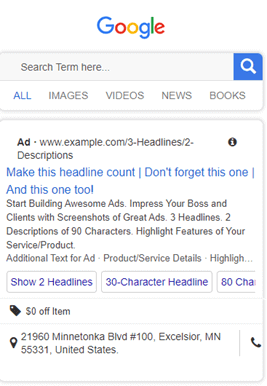
Assets are a great way to enhance your ad, give the user more reasons to click & convert and they also take up more room on the screen. Performance Max campaigns allow you to add; sitelink, callout, structured snippet, business logo, business name, call assets, lead form, location, app, price and promotion assets. It is best practice to have about three of each types. The more universal evergreen assets are sitelink, callout & structured snippets.
#4: DON’T – Use for lead gen freely
Performance Max campaigns prioritize automation, offering less control over ad placements & targeting. This can lead to potentially lower quality placements and potentially spam/bot traffic.
- Strict audience data is crucial to guide the AI towards the most relevant users. Remember though that Performance Max audience signals do not target the audience – they are merely guidelines. The audience targeting is observation targeting and expansion is enabled by default (and there isn’t currently a way to be more restrictive).
- Regular check-ins are essential to ensure the campaign delivers high-quality leads, especially considering the potential risk.
- Utilize all available targeting restrictions that are available, as limited as they may be.
To succeed with Performance Max campaigns, set clear goals (leads or sales) and provide Google Ads with a lot of data and creative assets. Remember to start small and scale up as you see results. High-quality leads are difficult to achieve in Performance Max campaigns, so monitor them closely. Avoid branded content and low-quality assets, which can hurt your campaign.
While Performance Max uses automation, a strategic plan is still important. Monitor performance and make adjustments to optimize toward your KPIs. By following these tips, you can get the most out of Performance Max campaigns – make sure to keep up to date on the most recent Google Ads updated for the most recent updates.
Need help with Performance Max? Schedule a call with NordicClick.
