“Copy is not written. Copy is assembled.”
Eugene M. Schwartz
Though written more than 50 years ago in the age of print, these words from the late great copywriter Eugene M. Schwartz have never rung truer in the digital age. On PPC ad platforms like Google and Bing, copywriting is a delicate craft. Like a puzzle, you must carefully fit together multiple headlines, descriptions and extensions (with unforgiving character limits) to deliver the most compelling message to your readers. A message to make them want to click on your ad—instead of your competitor’s ad, organic links, or abandon their current query for a new one.
So, let’s step into the shoes of your everyday retailer looking to write fresh and enticing ad copy. In this post, I’ll guide you through my process and share tips for writing copy that sells for retail businesses.
Mocking up ads is an art and science and it often takes several iterations to get it right. Here at NordicClick, we use an ad mock-up tool we built ourselves so we can train staff, brainstorm copy with clients, and give marketers a place to hone their ad copy skills and see how the ad will actually look in a search result.
As I’m taking you through this, be sure to follow along with our free Ad Preview Tool to mock up your own ad and see how it will look in the wild!
Step #1: Write Headlines and Description Text
With Google and Bing extended text ads, you have three headlines of 30 characters and two descriptions of 90 characters to work with. I can’t emphasize this enough: you have limited characters, so use them wisely!
For the example, I have created a new store and am finally living out my dream of owning a sports gear outfitter! Let’s analyze an ad mock-up and break it down.
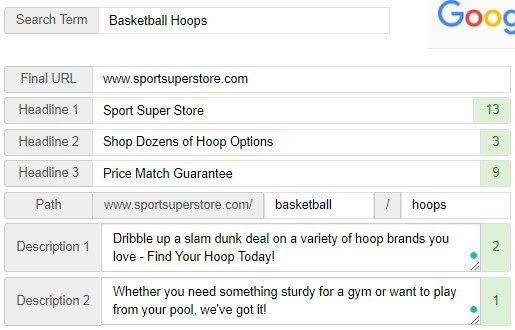
For Headlines 1 & 2 and Description 1:
Include the company name in H1 or H2 for brand awareness. If your brand is widely recognizable, people will identify the brand right away. If it’s not, then including it will help establish your brand to those who do not yet know you.
Use words pertaining to the keyword that triggered the ad in the headline, too. In this example, someone typed “basketball hoops” into the Google search bar. We know this person is on the hunt for hoops, so let’s give them exactly what they want. Relating ad headline and description text directly to what was searched greatly improves the amount of clicks your ads receive.
For Headline 3 and Description 2:
These are relatively new additions to the Extended Text Ad format, and they change the way ads show on mobile and desktop. So far, we find that third headlines and second descriptions appear most commonly on mobile but are not always guaranteed to show. Make sure to include key information or CTAs in H1, H2, or Description 1.
Look at how the ad looks in the search engine results page now:
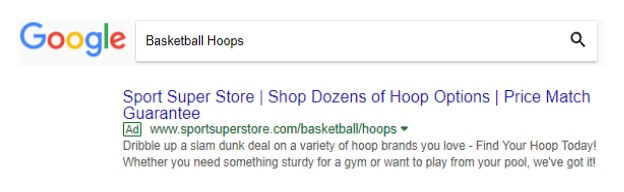
Not a bad looking ad, but it still needs something…
Step #2: Add Helpful Price Extensions
Now that we have our base ad, let’s add some extensions to really spice it up. Extensions increase your ad’s real estate in the search results and provide more essential information to your potential customers.
For retail brands, I almost always recommend including price extensions to show different pricing options. Here is our ad with relevant price extensions:

Step #3: Highlight Standout Information with Callout Extensions
Doesn’t our ad look so much more engaging with that extension appended? Fortunately, price extensions are not the only tool we can use to include more information. In fact, there are around 11 extension options available, and Google often shows more than one at a time alongside your ad. So, let’s add one more extension to highlight more value propositions.
A great option for retail brands is callout extensions. Callouts are not clickable, but the added text helps emphasize key differentiating facts about your business.
If you’re in a highly competitive space, this is your chance to make your business shine. Why should someone buy from my Sport Super Store and not the next guy’s? After all, a basketball hoop is a basketball hoop… Well, did I mention we offer free shipping, discounts for teams, a competitive warranty, and we’ll set up your hoop for free?? My callout extension sure did. Take a look:

Right below the description line, the callout text helps affirm the shopper with relevant details to further inspire a click and a purchase. Again, this text offers another opportunity to showcase value propositions about your product or company. Because character space is limited elsewhere in your PPC ad, callout extensions are definitely worth taking advantage of.
And there you have it! We started with brand and keyword-specific headlines and descriptions to inspire action, added in some price extensions to give potential customers helpful information about your products, and capped our copy off with callout extensions to emphasize what makes this retail brand unique.
Ready to give copywriting a shot? Fine-tune your PPC skills with our free Ad Preview Tool for Google and Bing. Insert your own headlines, descriptions and extensions and see exactly how they’ll look to a person searching for your products on their phone or computer.
For more ad copy tips, check out this blog with ten crowd-sourced tips from the NordicClick staff.
Need a hand with PPC? We’ve been at it since the beginning. Check out our PPC capabilities.
